Connecting your scheduler to your PayPal account:
- Ensure you have a PayPal Business Payments Standard account (free).
If you don't, please follow this link to set it up. You'll need to have a Business account because you need a "Merchant Account ID" in order to link your PayPal account to the scheduler, and PayPal's basic "Personal" account does not have a Merchant Account ID associated with it. - Find your Merchant ID.
Log in to your Business PayPal account. In the top right, click the gear icon and go to Profile and Settings. Toward the bottom, you will see your Merchant account ID. Copy this or write it down.
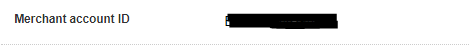
- We will need this ID to set up the scheduler so that clients can pay you directly. Write this down; we will contact you to get this from you in your onboarding call.
